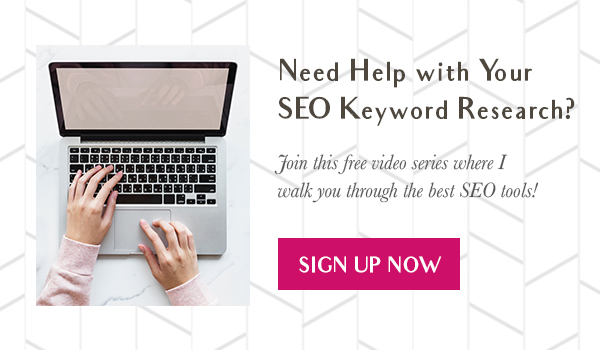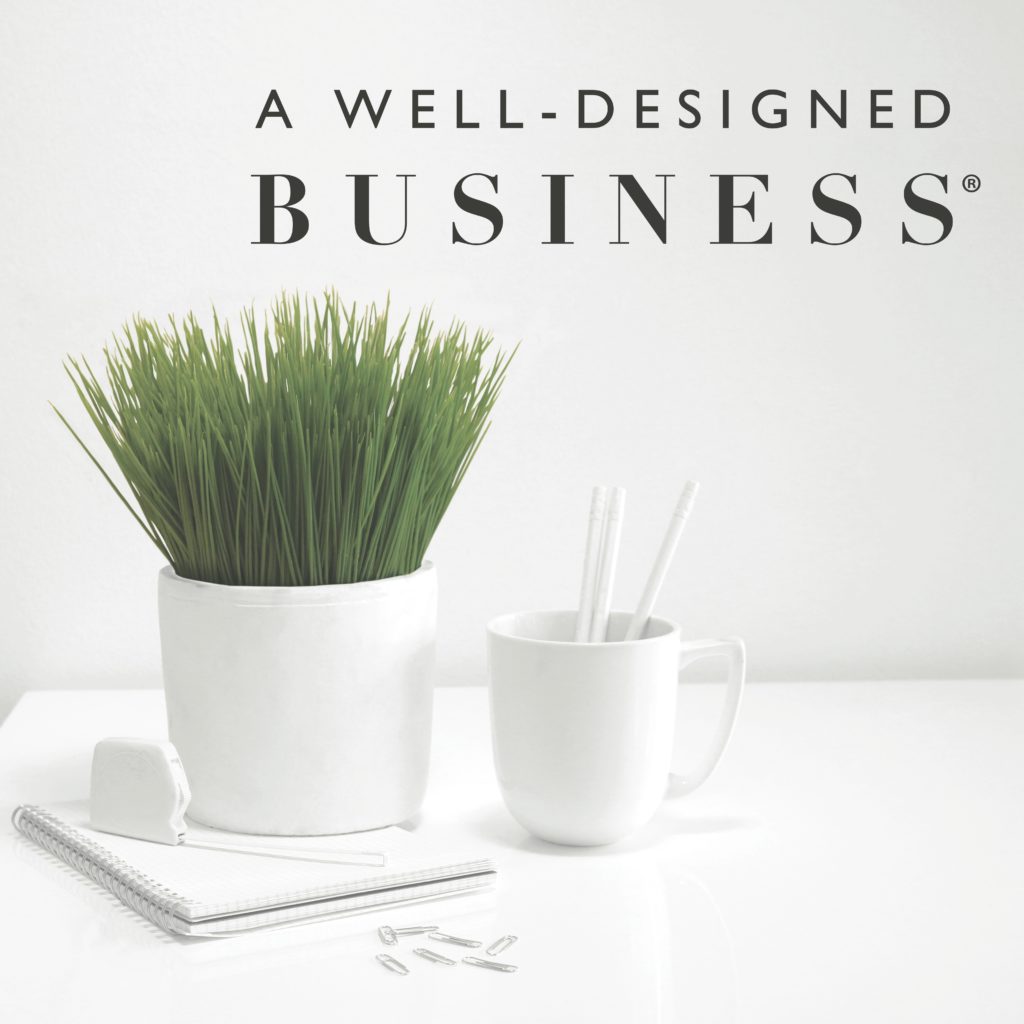Here’s the thing about most of my clients: they’re incredibly busy.
Interior designers and other creative business owners are constantly working, focusing on client work and doing what they can to grow their businesses when they can squeeze it in. When it comes to things like search engine optimization for their websites and blog content, most of them just don’t have the time to even begin to get into it.
While SEO is complicated and optimizing your content can be a long, drawn-out process, there are definitely some shortcuts you can take to make an immediate impact on your website and blog posts. One of the best is to add more relevant keywords to your web copy. Sounds easy enough – until you try to figure out which keywords will actually be effective. But even that isn’t as hard and time-consuming as you might think as long as you know how to whittle down the process.
You May Already Know This, But… Why Are Keywords Important?
It’s become fairly common knowledge amongst business owners that keywords are important words and phrases that say what your website and business have to offer. Google uses keywords as guides to identify and match sites with potential clients’ online searches. If your SEO game is top notch, your site will be a perfect match with the keywords your potential clients are searching for, in which case you might appear high up on the first page of results. But if your website and content aren’t doing the trick, you could rate way, way further down the list than any customer would ever search (I mean, come on, when was the last time you looked beyond the third page?!).
Keywords for Blogs
Of course, keywords aren’t just important for your actual website; they’re also how you’re going to get eyes on your blog posts. Remember, your blog posts are hosted on your website. They are a means to constantly add more layers of SEO onto your site (plus, Google gives SEO favor to sites that continually update their content and blog posts do exactly that). For Google to give your clients exactly what they’re looking for, your posts need to contain relevant keywords.
Of course, we don’t want to artificially stuff your website copy or your blog posts full of keywords, as that could destroy readability. I mean, who wants to read something like, “An interior designer in North Carolina needs to be aware of all of the interior design North Carolina trends that can impact interior designers in North Carolina” ?!
See what I mean? Lots of keywords in there, not a lot of content, and definitely sounds like it wasn’t written by a human!
What should you do instead? Basically, you need to try to work keywords into the copy in an organic way. If you just can’t make a keyword sound natural in your copy, it’s actually better to leave it out. With Google, good quality content that only uses keywords in an appropriate context will help you get seen, but you’ll actually be bumped even lower if you use good keywords in poorly written content that sounds spammy.
But back to the fact that the first step is actually knowing which keywords you should be focusing on.
Quick SEO Research
Long, drawn-out keyword research can look something like this:
First, you brainstorm a bunch of words that come to mind when you think about your business, like “interior designer,” “redesigns,” and the name of your city or state. Then, you can go into your competitors’ websites, taking note of words that are always showing up in their web copy. Then you can dive deep into the analytics of your current website, to see the searches that people are doing that bring them to your site.
That sounds like a lot of work because it is – especially if you don’t quite know what you’re doing.
If you want a shortcut, there are a few great apps and services that can do all of this for you!
Ubersuggest is a fabulous service that will not only help you with quick keyword research but all aspects of SEO.
First of all, the app spits out multiple keyword suggestions based on just one keyword you enter into the search bar, dramatically cutting down your time investment on trying to figure out dozens of keyword possibilities on your own. Not only that, but Ubersuggest also gives you a ton of other information about each keyword, such as how many times it’s used in the copy it’s finding that ranks for that keyword, and seasonal trends (hello, “holiday mantle decorating ideas”!).
As for going through your competitors’ websites to see what is working for them, Ubersuggest has you covered there too. They’ve just recently added a functionality called SEO Analyzer to the software that lets you simply type in their URL and it does the rest to figure out exactly how your competitors are ranking for keywords, as well as some examples of those keywords. And bonus – if you run your own URL through the analyzer, it can diagnose optimization problems in everything from your keywords to your page loading speed (yep, that affects your Google ranking, too!).
Best of all, Ubersuggest and SEO Analyzer are both free to try.
When you use Ubersuggest and just about any other keyword analyzer, you’ll be hit with a ton of numbers and analytics for each possible keyword. You need to understand how to decipher that information so you can recognize which keywords are good for you to use and which you should stay away from. But don’t let that scare you away! There are actually just two numbers you need to be concerned with. You can grab my free video tutorial here for a super quick tour through all of that.
Yoast is a WordPress SEO plugin that offers similar functionality to Ubersuggest but in a completely different way. Rather than focusing on your competitions’ websites, it’s entirely focused on your own and it lives right inside your website’s dashboard.
Yoast is one of the most user-friendly search engine optimization options out there. At startup, it runs you through a configuration wizard (I don’t know exactly what that is either, but “wizard” tells me all I need to know!) to make sure that the app will suit your needs. From there, Yoast offers you a ton of options like keyword optimization, readability checks, and more.
While there is a free version of Yoast available with limited functionality, their paid offers are pretty impressive. You can get full keyword optimization, content insights, details of your SEO score, and more bells and whistles that are a huge help if you just take a little time up front to understand it and then even less time for each of your posts. If you have a WordPress website, then I’d suggest giving the free version a try at first just to be sure you like using it (plus, it’s always a good idea to take any tech tool for a “test drive” before you invest any money in it).
SEO for Squarespace
Squarespace users, I’m not forgetting about you. While they’re not considered to be ideal in terms of SEO, Squarespace has definitely made significant improvements in the last few years. For the most part, SEO is built right into your site – though you do have to plug your keywords into your site’s settings.
As for your blog posts, you can definitely work to improve your SEO if you make sure to add keywords to a couple of key areas in each post. Where and how to do that isn’t very intuitive, however, but I show you exactly how to do it in my video tutorial series.
Grab that below!
SEO keyword research can be a pain, but not when you use these services. You can quickly compile a list of effective keywords that will help your website shoot up the search rankings.
And if you need more help than lessons on how to do it yourself, I take care of the keyword research for you as part of my ghostblogging service. If that sounds like a huge relief to you, let’s talk about how it works!
If you’d like to dive deeper into your business’s SEO (without diving in too deeply to the nuances and technical details!), here are a few resources I love:
The Absolute Beginner’s Guide to Google Analytics by Kristi Hines
How to do Keyword Research for SEO: A Beginner’s Guide by Rachel Leist
And of course, click below to get my free 3 part SEO for Interior Designers Video Tutorial series!